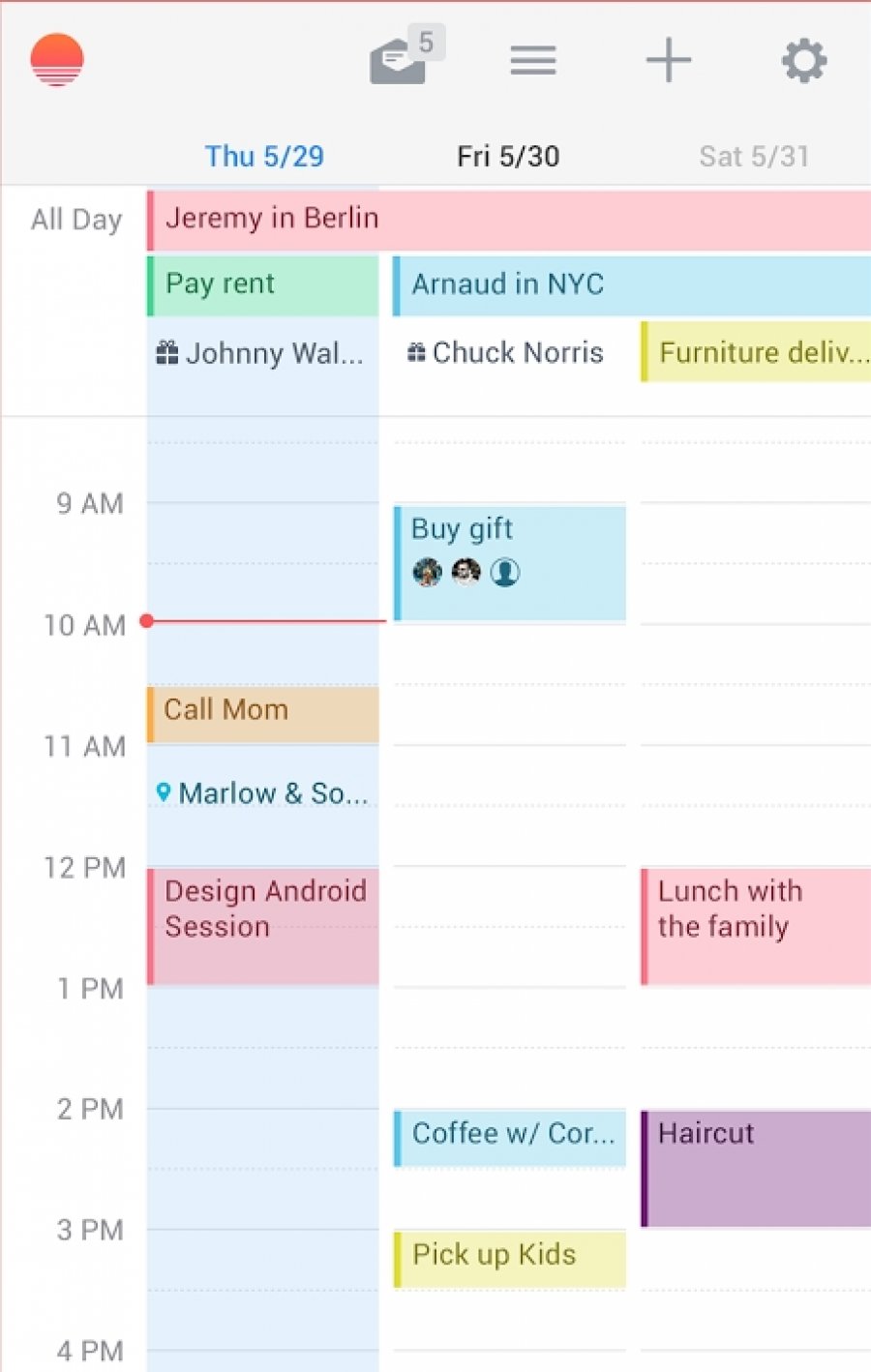Sunrise Calendar
Sunrise is a free calendar made for Google Calendar, Exchange and iCloud.
- Category Schedules and Calendars
- Program license Free
- Version 4.2.0
- Size 10 MB
- Works under: Android
- Content rating Everyone
- Package name am.sunrise.android.calendar
-
Program by
Microsoft Corporation
One Microsoft Way
Brief Description
Sunrise Calendar is an Android application that provides a user-friendly platform for organizing and tracking personal events and appointments.
Overview
Sunrise Calendar is a comprehensive Android application designed to keep your appointments and important events at your fingertips. The application sports a neat, elegant interface that enhances usability and user experience. One of the standout features of Sunrise Calendar is its ability to synchronize seamlessly with Google Calendar. This means that any default dates set on your Android device, including birthdays, reminders, and alarms, will automatically populate in Sunrise Calendar.
Features and Performance
Despite the synchronization with Google Calendar being a major plus, it is not the sole highlight of Sunrise Calendar. The application affords an array of customization options aimed at personalizing your appointments and making the alerts more intuitive. Users can assign different colors and select unique icons for their events, enhancing the visual recognition of the alerts. Additionally, the option to tag contacts ensures that you can easily keep track of who is associated with which appointments.
The performance of Sunrise Calendar is equally impressive. The app runs smoothly on Android, with no noticeable lag or crashes. The interface is responsive, and the events load quickly, even when there are numerous entries.
Personalization
The personalization options offered by Sunrise Calendar are what truly sets it apart. Users can tailor their device to reflect their personal style and preferences, thanks to the diverse color options and icons. This, coupled with the tagging feature, ensures that the alerts are easily recognizable. The personalization options make Sunrise Calendar more than just a scheduling tool; they turn it into a unique personal assistant.
Conclusion
In conclusion, Sunrise Calendar is a powerful, elegant, and user-friendly calendar application for Android. Its synchronization with Google Calendar and array of personalization options make it a standout in the realm of calendar applications. Whether you want to keep track of your appointments or simply want a more personalized calendar, Sunrise Calendar is an excellent choice.
Pros
- Seamless synchronization with Google Calendar
- Wide array of personalization options
- User-friendly and elegant interface
- Stable and smooth performance
Cons
- Lack of integration with other calendar platforms
- Some may find the customization options overwhelming
Can you hear Clippy? He’s shouting and cheering. Eye-witnesses even saw him shake that tiny metallic body of his. Why the excitement? Well folks, Office 365 is now available in Sunrise!
All your events in one calendar, accessible from anywhere (even your desktop!). Isn’t that a good enough reason to celebrate? To get it set up, select “Add Account” from the Settings in Sunrise. You’ll be up and running in no time!
Bonus: we now also support outlook.com, hotmail.com and live.com accounts :)